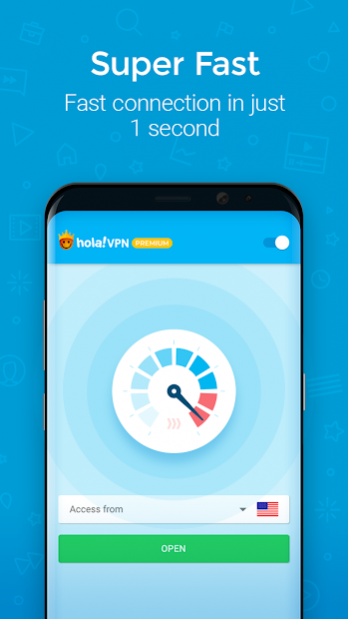Hola VPN Proxy Plus
Free Version
Publisher Description
Unlimited VPN Plus | Unblock websites, apps, and content | Keep your activities safe, secure and private.
FEATURES
• The only VPN that gives you simple direct access to your favorite censored or blocked websites
• Unblocks applications and websites from around the world
• Hide your IP address to browse the web privately & anonymously
• Switch countries with ease
• Speeds up web browsing
• Reduces data plan costs
More info at https://hola.org/faq
If you have any questions and suggestions, feel free and send them to help_android@hola.org
We love to hear from you :-)
Hola VPN Plus contains Lightning Browser and is used under Lightning Browser Mozilla Public Licence, Version 2.0. A copy of this license is available at: https://github.com/anthonycr/Lightning-Browser
What types of information do we collect?
We collect the following types of data from you when you use the Services:
- Log Data: Log data may include the following information- browser type, web
pages you visit, time spent on those pages, access times and dates.
- Personal Information: Personal information is information that may be of a
private or sensitive nature, and which identifies or may identify you. The
Personal Information we may collect and retain includes your IP address, your
name and email address, screen name, payment and billing information or other
information we may ask from time to time as will be required for the on-boarding
process and services provisioning.
- Installed Applications: details of applications that are installed on the
user’s device.
Registering through social network account: When you register or sign-in to the
Services via your social network account (e.g., Facebook, Google+), we will have
access to basic information from your social network account
How do we use your information?
We use your information in order to provide you with the Service. This means
that we will use the information to set up your account, provide you with
support regarding the Service, communicate with you for updates, marketing
offers or concerns you may have and conduct statistical and analytical research
to improve the Service.
Information we share
We do not rent or sell any Personal Information. We may disclose Personal
Information to other trusted third party service providers or partners for the
purposes of providing you with the Services, storage and analytics. We may also
transfer or disclose Personal Information to our subsidiaries, affiliated companies.
Your Choices and Rights
We strive to give you ways to update your information quickly or to delete it.
To exercise such right, you may contact us at: privacy@hola.org
Legal links:
Privacy: https://hola.org/legal/privacy
Terms of service: https://hola.org/legal/sla
Hola End User License: https://hola.org/legal/dmca
Learn more - https://hola.org/faq.html
About Hola VPN Proxy Plus
Hola VPN Proxy Plus is a free app for Android published in the System Maintenance list of apps, part of System Utilities.
The company that develops Hola VPN Proxy Plus is Hola VPN Ltd.. The latest version released by its developer is 1.0. This app was rated by 4 users of our site and has an average rating of 3.3.
To install Hola VPN Proxy Plus on your Android device, just click the green Continue To App button above to start the installation process. The app is listed on our website since 2021-04-29 and was downloaded 260 times. We have already checked if the download link is safe, however for your own protection we recommend that you scan the downloaded app with your antivirus. Your antivirus may detect the Hola VPN Proxy Plus as malware as malware if the download link to org.hola.prem is broken.
How to install Hola VPN Proxy Plus on your Android device:
- Click on the Continue To App button on our website. This will redirect you to Google Play.
- Once the Hola VPN Proxy Plus is shown in the Google Play listing of your Android device, you can start its download and installation. Tap on the Install button located below the search bar and to the right of the app icon.
- A pop-up window with the permissions required by Hola VPN Proxy Plus will be shown. Click on Accept to continue the process.
- Hola VPN Proxy Plus will be downloaded onto your device, displaying a progress. Once the download completes, the installation will start and you'll get a notification after the installation is finished.